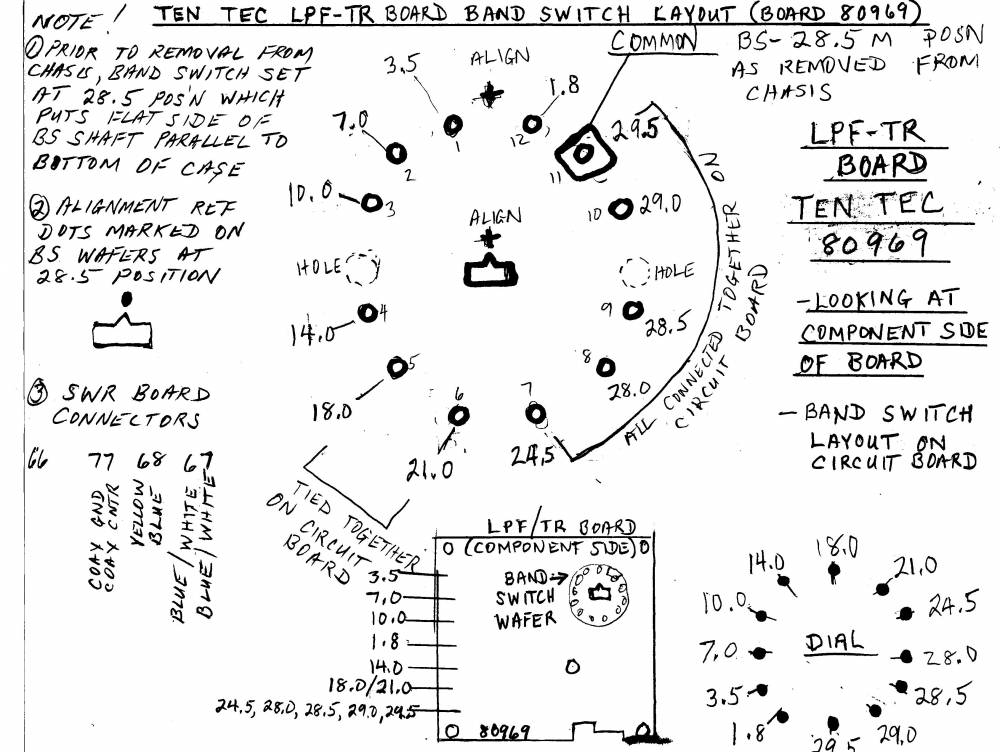This is an old revision of the document!
Corsair II - Troubleshooting Weak Receive on higher bands
(from the Ten-Tec Reflector June 8, 2016 and supplemental info from Rick VE3ORY - later updates from IS0KYB and VK6VZ)
The problem typically presents with these symptoms, as Marco IS0KYB described: On some bands (mostly from 15m upwards) I noticed a weak reception when I use the main antenna input. The problem goes away if I switch to the RX antenna. No, it doesn't seem to be the RX ant switch :) I cleaned it and operated it 100 times… it doesn't even scratch. I believe that the culprit is a faulty switching diode among D1-D6 in the rx/tx switch.
Rick VE3ORY responded to Marco's post: Like Marco I suspected the problem to be diodes related to T/R switching, however the problem turned out to be in the High Pass Filter circuit on the LPF-TR board (80969). Symptoms were identical to what Marco is indicating, and I found that receive strength was normal if I connected the antenna to the 'RX ANT' connector on the rear panel, which effectively bypasses the SWR and LPF-TR boards (and the High Pass Filter).
My original TEN TEC manual has notation showing "OPTIONAL HIGH PASS FILTER NOT INSTALLED" . However once I got the LPF-TR board removed I discovered that the "Optional" High Pass filter was in fact installed contrary to the notation on the schematic. Trouble shooting eventually led me to disconnecting and bypassing the High Pass Filter and receive performance issue was resolved. I did this by opening the circuit at the input to the High Pass Filter and bypassing it with a capacitor between Q2 collector and the RX connector to avoid interfering with operation of Q2. It has worked fine ever since and no noticeable issue without the "Optional" High Pass Filter.
The biggest challenge in all of this was getting the LPF-TR board out of the chassis which required careful removal of the Band Switch shaft while ensuring that all of the Band Switch wafer sections were in the correct position when reinserting the switch shaft.
While trouble shooting my problem I also discovered some changes on the LPF-TR board regarding biasing resistors for the PIN diodes. I bought my Corsair II new from a dealer at the Dayton Hamfest so presumably these changes were done at the TEN TEC factory. I recall reading somewhere about improvements to performance in PIN diode biasing, however I did not make these changes to my Corsair and so can only presume they were made at the factory but not documented by TEN TEC on the schematic.
Regardless of who did the modification, here is what I found on the LPF-TR board in my radio:
1. 470 ohm resistors were installed in series with D1 and D2
2. R3 had been changed from 330 ohms to a 100 ohm resistor
3. R6 had been changed from 150 ohms to a 47ohm resistor.
Board Removal
Below is a jpg showing info regarding layout of the Bandswitch components on TEN TEC, LPF-TR Board 80969.
The drawing is a bit scattered but it shows some good information on orientation / layout of the bandswitch elements on the LPF-TR circuit board 80969 for the Corsair II
References to alignment marks on the drawing are my own, as explained below. Before starting I felt I needed to understand layout of the bandswitch elements on the LPF-TR board. The attached drawing is simply a page of notes that I made while figuring this out.
In order to remove the LPF-TR board from the chassis the bandswitch shaft needs to be at least partially removed through the front of the chassis requiring some disassembly of the front panel. Prior to attempting this I placed the bandswitch at the 28.5 MHz position and used an indelible marker to place alignment marks on both the shaft and the bandswitch wafer sections to ensure that all were properly aligned on reassembly.
Pulling the bandswitch shaft out from the front of the chassis, I was able to remove it just sufficiently to allow removal of the LPF-TR board. I was then able to temporarily re-install the bandswitch shaft through all remaining segments while leaving the LPF-TR board removed.
By ensuring that the switch segment on the LPF-TR board was at the proper position to match the selected band (this is where the alignment notes and markings become necessary), and leaving the interconnecting cables connected, I was actually able to power up the Corsair for troubleshooting with the LPF-TR board on the work bench beside the chassis. This afforded great opportunity to check voltages and signal levels on the LPF-TR board that would normally be pretty much inaccessible.
(update Dec 20, 2016) I'm happy to report that I finally fixed my problem(s) with my Corsair II. The problem started as a lack of sensitivity on the higher bands and then the TX did not switch…
First of all, how to disassemble the LPF-TR board: just partially remove the back cover (the one with the black final heat exchanger), remove also the aluminum small rectangular plates on top and bottom. Now you can access the screws fixing the LPF TR (and its daughterboard). After unscrewing the 5 screws, unplug the 4 connectors (66 and the other ones on the daughterboard). Now you should be able to pull the boards slowly without even removing the band changing shaft. Of course doing it would make things easier. Be careful to the short coaxs going to the final amp and to the antenna (disassemble the SO-239). Of course, don't rotate the band shaft while the board is outside the radio!
You now have to separate the two boards by unsoldering the receive/trasmit lines (in my case yellow and blue respectively): these lines go to ~10V when receiving/trasmitting and the other one goes to zero.
I checked D1 and D2 (poor man's PIN diodes) and they were fine, then I verified the 4 rectifying 1N4148, all fine! Let's see the transistors, Q1 was OK but Q2 was totally burnt inside: all open junctions. Be careful! Q1 is indicated as a NPN in the TEN TEC schematic (both for the Corsair I and II). I decided to use what I had at home: a 2n3906 PNP for Q1 and a 2n3904 for the NPN Q2. The resistor going to the relay was slightly burnt so I changed it too.
This seems simple but I had to put the board in place a few times and the Corsair did not TX nor RX at this point!
After one night of work I realized that, since the relay was working, the only cause for no RX and TX could be a short. It turned out to be the coax cable from the final amp that fused the insulator due to the several soldering operations I had to do…
In the meantime I was also able to short the RX line to GND so I had to replace Q6 and a 10Ohm resistor on the control board… be careful while measuring voltages with the board outside the radio ;)
I also removed the OPTIONAL HIGH PASS FILTER since I have no high power MW TXs nearby.
So, now I could do it blindfolded :D Hope it will be useful for anybody working in the same area of the radio.
Ciao and 73, marco IS0KYB
(update April 1, 2017) After a lack of use for a few months, my TT Corsair II developed the classic ‘weak reception’ problem, whose fix is described by Rick VE3ORY on the Ten Tec Corsair wiki (Thanks, Barry N1EU) and later expanded on by Marco IS0KYB in his email to the TT reflector (Corsair II weak reception - Tues 20 December 2016).
My friend ‘Dr Phil’ VK6PH, with my ‘Igor-ish’ assistance, fixed a similar weak signal fault yesterday and we discovered a couple of additional pieces of information, which may help anyone who has to fault-find/make a similar fix. The main sign of this problem is if the Corsair II receiver suddenly goes deaf, but when you connect an antenna to the Corsair II ‘receive antenna’ connector and switch to receive on this antenna, the receive comes back to life.
This isn’t an easy fault to fix, so go slow and take plenty of pictures with a digital phone/camera. It is not a fault to try to fix yourself unless you are used to making your own repairs to radios of this sophistication.
1. The problem usually is a failure of components on either the LPF-TR board (80970) or on the SWR board (80969). The SWR board is where the ‘optional’ High Pass Filter (for potentially cutting out interference from a nearby Medium Wave transmitter is located). The HPF is not a separate board but is actually a set of components that are mounted on the SWR board.
2. T he SWR board (80969) and the LPF-TR board (80970) are mounted together piggy-back style behind the TT Corsair II bandswitch. As Marco IS0KYB describes in his email, unscrewing the back panel and slipping the two-board assembly board off the back off the bandswitch meant the repair could be made without disturbing the bandswitch wiring. Do not change the bandswitch position once you have the board assembly off the bandswitch.
3. My impression is the HPF may have started out as an option on early Ten Tec Corsair IIs, but perhaps became standard at some time during manufacturing manufacturing process. It seems an awful lot of Corsair IIs have this option – best thing to do is to assume that yours has it.
4. The HPF inductors are resistor-body choke-type potted inductors (which are perhaps prone to failure from old age) rather than conventional inductors. In our case, one inductor had failed without any obvious cause.
5. Because of the potential failure of these potted inductors and the difficulty of making this repair, consider removing/bypassing the HPF whether or not this is the source of your weak reception signal, unless you really do have a high power Medium Wave transmitter nearby. This removes the possibility of a future failure…
6. We dealt with bypassing of the HPF without affecting the operation of the SWR board Q2 transistor by re-connecting the capacitor (which originally ran from the Q2 collector to the HPF but is not shown on the schematic) between the Q2 collector and the receive antenna input socket. From memory I think the Q2 collector capacitor is actually mounted on the back of the SWR board and was a factory modification.
See also the comment from VE3ORY: “Trouble shooting eventually led me to disconnecting and bypassing the High Pass Filter and receive performance issue was resolved. I did this by opening the circuit at the input to the High Pass Filter and bypassing it with a capacitor between Q2 collector and the RX connector to avoid interfering with operation of Q2. It has worked fine ever since and no noticeable issue without the "Optional" High Pass Filter.”
Vy 73
Steve, VK6VZ